SaveGame Saver
A downloadable tool for Linux
So you bought a good old game and you want to backup/restore your savegames? Maybe this tool is for you!
Wow, I'm sold... let me try it!
Not so fast kiddo! Since there is no such thing as magic, you'll need to configure the tool before using it. It's pretty simple, just open the "sgs" file with a text editor and follow the notes. Because this is a bash script file, the notes are the lines that start with the number-sign #. Except for the first line, that's just a shebang, don't touch it.
But seriously, how can I use it?
You see, this is not one of those programs that needs to be installed and whatnot. You just use the "sgs" script directly from your command line. Let's start by extracting the contents of the downloadable file. For that, you'll need a Zstandard compression tool (the script also uses it internally because of its overall better performance). Once the extraction is finished, let's make the script file executable with the following command:
chmod +x sgs
To make it easier to use, why not move it to one of the standard $PATH directories? This allows you to call the script by its name from anywhere.
sudo mv sgs /usr/local/bin/sgs
Now you should be able to just type sgs and use the script. Go ahead... type it for more help:
sgs -h
What's the catch?
Unfortunately, there are a couple. First, keep in mind that you will need to configure it for every new game you want to support... as I said, there's no magic. Second, it detects if a game is installed by looking for its savegame directory. This isn't a bulletproof solution, but it's good enough.
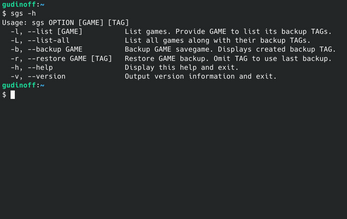
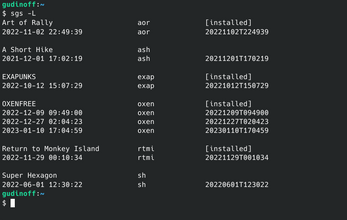
Leave a comment
Log in with itch.io to leave a comment.